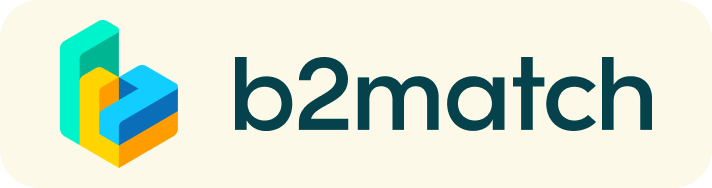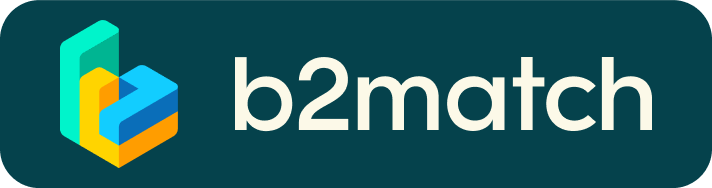Matchmaking sessions - How does it work?
On November 16th we have planned physical matchmaking sessions where we facilitate 1:1 meetings with pre-selected counterparts; a quick and easy way to meet potential partners in 25-30 minute meetings. Please follow the next steps to arrange your own meetings and make your matchmaking a succes.
1. Register
Click the "Register now" button on the right and follow the
registration steps.
Once your registration has been approved, you will
receive regular updates in regards to the next steps.
Note: To make sure that you really receive all relevant information to this event, it is important to name a valid e-mail address within the registration process which you regularly check.
2. Create your business profile
Your business profile will be visible to all participants. The more information you disclose on your profile the easier it will be for other participants to identify you as a potential business partner. You can edit your profile at any time leading up to the event.
Marketplace
In your business profile you can add an opportunity for the marketplace. Here companies can describe what they have to offer and what they are looking for. You add this in your profile (scroll and add opportunity). We expect every company add at least one opportunity for the marketplace.
3. Register for the matchmaking sessions
Please select the matchmaking sessions in the agenda for which you are available, otherwise you will not be able to send and receive meetings requests.
4. Book 1:1 meetings
The 30 minute 1:1 sessions provide enough time to build connections. When the time is up, we will ring a bell to remind you to move to your next meeting. In your schedule you will find the table number where the meetings take place.
You have to book your own meetings. In order to do this:
- browse the list of attendees or check the marketplace profiles;
- use the optional filters to easily find the ones aligned with your goals;
- send meeting requests to those companies/persons you want to meet;
- accept or refuse meeting requests you have received according to your schedule and their availability.
Be active, not reactive.
Adding a meaningful remark about why you are interested in a meeting will increase the chance that your request will be accepted.
Your schedule
Your up-to-date meeting schedule will be visible at any time in your online agenda.
To chat with other participants
Once registered for the event or logged in, the participants can chat with each other on the platform by following the steps below.
- Go to the Participant list
- Choose the participant whom you want to send a message and click the Message icon
This will open the Conversations page, which is accessible in the top menu.
Participants can also send a new message directly from the Conversations. To do that, they simply need to click the plus symbol. Then, participants can search for other profiles or select one or multiple participants from the list.
Participants can have group chats, with up to 8 people in one conversation. The conversations work in real time, so there is no need for participants to refresh the page.
In case you do not want to receive messages, please go to your account settings, and deactivate the messaging.
5. Prepare | One day before the event
All meetings take place on-site at the venue, Rotterdam Ahoy Convention Centre, room Dock 1 (3rd floor). Be aware of your schedule and prepare your meetings.
Note:
- Download the b2match mobile app
- Check and confirm incoming meeting requests
- Access your meeting schedule
The b2match mobile app can be downloaded from the Google Play Store or Apple Store.